All About - Radio Clocks (MSF) Info
UK MSF Time Signal (As Used By Radio Controlled Clocks In The UK)
You may of bought a Radio Controlled Clock or you may just be interested in understanding how the Radio Clocks work. Here we will cover the basics of explaining about the time signal, how the clocks use the signal and what they do. We will also cover common issues that people experience with using Radio Clocks in the UK and potential solutions.
THE BASICS… What is the MSF Time Signal?
The MSF Radio Time Signal is a dedicated standard-frequency and time broadcast that provides an accurate and reliable source of UK civil time* (reference –National Physics Laboratory definition).
The signal transmission is managed by Babcock International, who are contracted by the National Physics Laboratory to provide the service. Many people knew the service as the ‘The Time from Rugby’ as that is where the transmitter used to be located, but it was moved to its current site in Cumbria in 2007 after the contract changed hands from BT who owned the Rugby facility.
The signal itself is a serial transmission of time data on a frequency of 60kHz and transmits two data bits per second over the course of a single minute to send a complete set of time information each minute, covering the second, minute, hour, day, month, year, and other supporting data.
Wondering what MSF actually stands for? There is no real documented explanation other than is was the original Rugby call sign back in the previous century. Some sources state that it means ‘Master Standard Frequency’ but others state that this abbreviation was made up to make ‘MSF’ memorable.
THE BASICS… What is the MSF Time Signal?
The transmission is a low frequency, but high power signal, which ensures that the signal travels far and wide. The signal is easily capable of being picked up over the entire UK and even Northern Europe, however there is always the possibility of local geographic features than can cause a reduced signal or even complete loss. The map below (Map background courtesy of Google Maps) shows the 1000km radius of which the signal can be received at a satisfactory strength for devices to receive the time data without noise or interference.

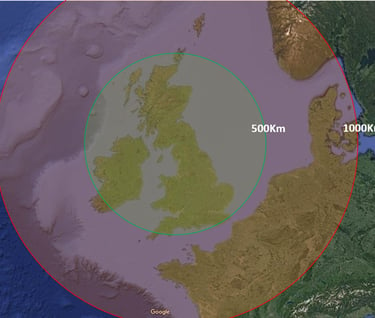
So, What Do You Do With The Signal?
As a user, absolutely nothing. The devices and transmissions are all automated so you just need to sit back and relax. Provided the signal is not being reduced as a result of local environment, or being effected by interference, then the device will receive the time, establish its synchronisation, and then adjust to display the correct time. Any changes including annual leap seconds or the British Summer Time changes will happen automatically and need no intervention from the user.
What Do You Need To Do To Get Your Radio Clock Working?
All you need to do is put a battery in and make sure the hands are clear to rotate around the whole clock face. Straight after you insert a battery, the second hand will do a full rotation and then stop when it gets back to 12. The minute and hour hand will then complete a full twelve-hour movement at a much higher than normal speed. Once those hands are both back at 12, the clock will stop. At this point the clock will start trying to receive the MSF signal. Assuming that the signal is available and being clearly received, the clock will decode the signal and establish what the time is. Once this has been achieved, the hands will 'quick-speed' round to the actual time, and then return to normal working speed. The clock will then regularly check the time signal to ensure it is correct.
There may be times when you notice the hands suddenly do a quick speed rotation again. This is usually a result of the clock picking up a significant difference between its own time and the MSF signal time, and the way it corrects larger differences, which is to jump to midday, and then run the routine from the beginning again to get to the correct time. Most radio clocks will synchronise with the signal several times a day.
Having Problems Receiving The Signal?
The first item on the checklist is to check that the signal is being transmitted. There are a few short periods throughout the year, and one longer period of two weeks in the summer, when the transmitter is shut down for maintenance. These can be found on the NPL site Service Status page - https://www.npl.co.uk/msf-signal
Try rotating the clock. Most radio-controlled clocks have an internal antenna that picks up the signal most effectively when it is facing directly towards or away from Anthorn.
If this does not change anything, try moving your clock to a different location. Objects such as televisions, electric motors and fluorescent lights can interfere with the signal. A steel-framed or reinforced concrete building, or large metal objects such as metallic window frames, will reduce the signal inside. Externally, pylons, scaffolding or overhead power cables can also screen the signal.
MSF Signal Outages and Scheduled Maintenance Periods
*The below text is taken directly from the NPL Status Page: https://www.npl.co.uk/msf-signal
A scheduled annual maintenance shutdown of the MSF service to allow safe working on the masts and antennas will take place usually in the summer time. During these shutdowns, the service will usually be off-air from:
08:00 to 18:00 BST each day, including weekends
The transmission will be restored overnight whenever possible. If the weather is unsuitable for work to be carried out, then the service will not be turned off.
In addition to the summer shut down, the signal can also be taken off-air for maintenance periods during other times in the year, though the transmission will be restored overnight whenever possible. The dates of outage will be announced on the page address shown above, and by emailed notices to registered NPL Site users as soon as they are known.
Address
UAARTY™
UNIT A
12 Bishop Drive
Birmingham
B37 7PZ
United Kingdom
Subscribe to our Quarterly newsletter
Contacts
+44 (0)333 33 99 809
enquiries@uaarty.com
Our Blog
Shipping Policy
Returns policy
Terms & Conditions
Payments Taken:
